ETIQUETTE FOR ONLINE MEETINGS
Practicing good video meeting etiquette is critical to ensuring that your meetings are professional, efficient and that you come across correctly to your colleagues, customers, friends, or whoever you’re speaking to.

Here are some tips:
Only invite people who really need to be there
People cannot afford to lose time with meetings. Inviting co-workers who don't need to be at a meeting or to make decisions can have a knock-on effect on the overall quality of the meeting. The more people there are on a call, the more opportunity there is for something to go wrong with connections, audio, video, people interrupting when someone else is speaking, children in the background, etc.
Only attend meetings if you really need to be there
If your do not need to be there, you could consider requesting for a recording of the meeting or a summary of what was discussed.
Keep to a tight agenda for online meetings
You don’t want to be the person in your organisation known for scheduling lots of unproductive meetings.

Dress for your video conference the way you would for an in-person meeting
It might feel a bit strange or unnecessary to dress professionally when you're working at home, but you'll be surprised at the difference it makes to the way you act, switching from “lounging around” mode into “work” mode.
Stage your video area and limit distractions
When you dial into a call, people won't just be looking at you, they'll also see what's in view directly behind you. Before your meeting starts, check that your camera isn't pointed at the sight of anything that will draw attention. Do not take focus away from you. Stick to a plain, white background wherever possible or use a green screen to allow you to have a professional sober background.
Avoid background noise and movement
Try to attend the meeting from a quiet area that has minimal background noise and movement. If you are in a room with a door, close it, consider putting a "meeting in progress" note on the door, and tell other members of the household to please not interrupt unless it's an emergency.
Turn up on time and be prepared
Set a reminder for the meeting and get prepared well in advance. Know your talking points, write an agenda, and set yourself an objective for the meeting.
Avoid distractions
Mute mobile device and close other applications on your desktop, which can make your attendees feel disrespected and undervalued if you’re constantly averting your gaze to check these. Mitigating these distractions helps keep the meeting focused and free from interruption.
No comments
Do not comment on other people’s background, no matter how tempting it can be. 
Invest in decent equipment
If you’re working at home from a laptop and regularly attending online meetings, it is highly recommended to invest in a big screen, a decent camera or webcam, a keyboard, a mouse, and a green screen unless you have a very decent background. Such investments are probably less that what you would spend on clothes and travel to go to work.
Get the lighting right
In general, the more light there is, the better. Front-facing natural light from a nearby window is ideal. It gives you a flattering and presentable image on video. If there's little or no sunlight, grab a lamp and position it in front of you and behind your laptop. A window or another light source behind you will backlight you and make you harder to see, cast unflattering shadows on your face, or even turn you into a spooky silhouette. If you have a window behind you, shut the blinds. If you wear glasses, don't use the brightest setting on your laptop or monitor. The bright monitor can reflect in the glasses and be distracting.
Angle and position your camera correctly
To give the appearance that you're speaking at eye level to participants, put your camera, webcam, laptop or mobile device up so that is at your eye level. If not, it might feel like you are looking down upon them, showing a double chin or the contents of your nostrils.
Try to position yourself so the camera is seeing you from the chest or waist up, instead of your face taking up the whole frame. Seeing more of you is more natural for the viewer, more akin to a face-to-face meeting in real life.
Avoid oil or uneven colours on your face
In video meetings where your face will be up close to camera, practising good skincare is even more important than usual. The harsh light from a computer screen tends to highlight oil on your face, for example.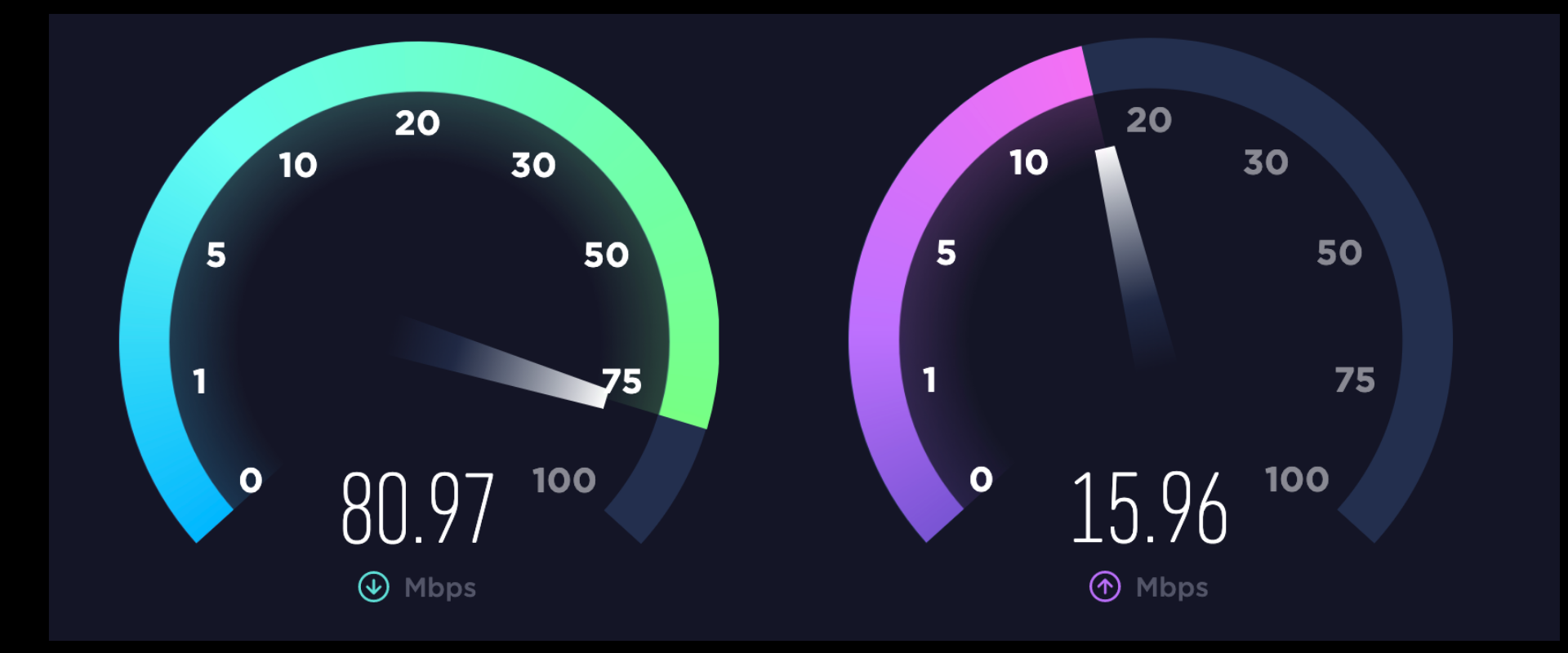
Test video, sound, and internet connection speed
Nothing is more infuriating when it comes to video calls than a slow internet speed, connectivity issues, or malfunctioning hardware. So, one of the most important things to do before joining a online meeting is to make sure your microphone, speakers or headphones work correctly and that your internet speed is at least 20mb per second for smooth video.
Be patient
Try to practice patience when technical glitches crop up with one of the participants. Sometimes, despite the best of intentions, it just can’t be helped. Especially so if you and your team are working from home, if your online meeting gets interrupted by your kids, a parcel delivery, whatever, be understanding. Better still, laugh it off. Accept that it will happen and roll with it.
Learn to manage participants effectively
Online and other video conferencing tools offer lots of ways that a host can manage participants during a call, such as muting attendees, sending links, managing chat options, screen sharing, etc. Familiarise yourself with what's available and how the functions work, before a meeting, so that you're not left fumbling around when the time comes to use them.

Do not switch your camera off
There may be good reasons why someone has their video turned off (poor connection, sudden interruption, etc.) or you may all agree to stick to audio, yet waiting in the background when everyone else is visible can come across as quite bad manners.
Introduce everyone
Be sure to allow everyone to introduce themselves to create a welcoming environment and to stimulate engagement. As each person pops on, name them, say hello, and begin any necessary introductions.
Use the waiting room feature.
Stop outsiders crashing your meeting with the waiting room feature. It is best to have a co-moderator manage this as it might be intense at the start of a meeting with many participants.
Choose gallery view
Choosing Gallery view allows you to see all the members of your meeting at one time, which is preferable because it lets you see everyone’s reactions to what’s being said.
Stay on mute if you’re not talking
Any kind of background noise (kids, dogs, traffic, sirens, closing doors,… ) can be really distracting during an online meeting. So if you aren't talking, hit mute to silence any unnecessary audio coming from your end.
Look directly into the camera
When you're in a video call and especially while talking, it's important to look directly into the camera rather than at the windows populated by other participants, as this will mimic the making of eye contact. It’s important to gauge reactions by looking at other participants on the screen, but alternating that with looking into the camera makes attendees feel like you’re really talking to them.
Stay focused on the meeting
Since you're not in the same room as any of the attendees, you might be tempted to work on other tasks during a video meeting. However, one thing about video conferencing is that your presence tends to be magnified and it will be more obvious to your co-workers that you aren’t paying attention if you constantly appear to be gazing elsewhere while someone else is talking.
Show others that you are listening
Since you're on camera, you want to at least look like you're paying attention. Show with nonverbal cues that you're paying attention. Nod or shake your head, smile, give a thumbs up, etc. Even if they can’t hear you, they’ll be able to read your body language and appreciate your responsiveness.
Use the chat function to ask questions
The likelihood is that meeting attendees will want to ask questions during the call. But unlike in a real meeting, it can be tricky to find the right moment to interject without disrupting the flow of the conversation. Instead use the chat function as a less intrusive way to pose questions. This way the host can answer those questions at their convenience.
Allow interaction
Pause deliberately to encourage free-flowing conversation. Online meetings work best when people talk one at a time so that everyone can listen clearly to what is being said.
If you adjust to this reality, things will go so much more smoothly. Deliberately adding pauses into your speech is crucial after finishing a point, especially since lagging internet speeds or glitching audio may mean it’s easy for someone to talk over someone else.
Agree on some rules for the meeting
If the moderator of the meeting doesn’t make it clear what the protocol is, ask before the meeting starts or suggest one for everyone to e.g. keep the camera on, microphone off, use the chat or “raise the hand” to ask questions.
Leave if you really have too
f you need to get up for any reason, give a quick explanation as to why you're leaving, reassure attendees that you'll be back momentarily, and simply turn off your video and microphone.
Ask permission before you screenshot or record
Asking your host before taking a screenshot is the courteous thing to do. If permission is granted, you must also advise them where you plan to post your screenshot.
Exit the meeting politely. The host should leave last.
Take your time to leave a meeting. Avoid being abrupt. Don’t just say ‘I’m off now, bye all’ and click ‘End Meeting’. Take a minute to say: “It’s been great talking this afternoon. Hope to chat again soon”. Give a friendly wave goodbye! That way you leave other attendees feeling recognised, but it makes you look a bit more distinguished as well.


